In the Classroom
Marty introduces foundation concepts and makes an instant connection with children. Offering learning progression, our lessons align to the curriculum.
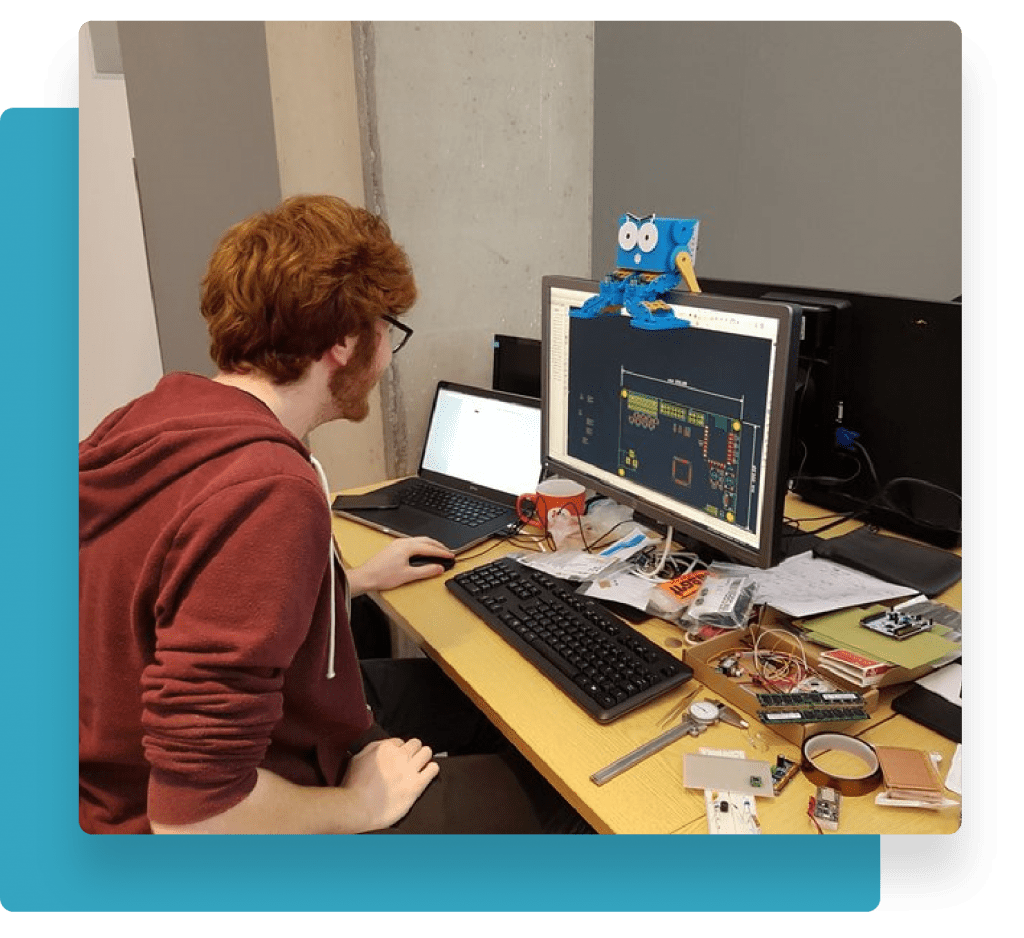
Marty has a unique personality that allows for an expressive little robot. Emotion by motion is possible because each ‘limb’ is individually controlled by specific motors. Marty’s friendly and relatable face helps young people engage with the activities and become more comfortable with technology. From this, kids can take their first steps towards seeing robotics and technology as part of their future.
Jonathan Baxter, Deputy Headteacher, Flora Stevenson Primary School
Our Learning Portal includes activities for all skill levels, allowing teachers to focus on facilitating learning experiences and reporting on progress, while students progress at a comfortable pace. Students can develop their creative thinking and problem solving skills, while learning important concepts across the curriculum: from computational thinking to numeracy, literacy and more.
All our online lesson resources target benchmarks and outcomes from regional and national curricula.
Opportunities for reflection have been built into every learning resource. At the end of each lesson, students are encouraged to reflect on what they have learned.
Marty was developed to support learning progression: beginners can program Marty to carry out simple sequences, while more advanced pupils can begin to plan blocks of code.
Get started away from the screen with our colour cards for screen-free programming. The colour sensor in Marty’s foot responds to the different colours on the cards by carrying out specific actions. With this resource, children can begin to explore the different kinds of movements that Marty is capable of.
Download the Marty the Robot V2 mobile or tablet app to start using the built-in remote control, to see the results of basic input. From there, progress to working with Scratch, the best place to start for a friendly introduction to programming. It focuses on blocks of code that you can drag, drop and click together to build a program. Combining these blocks, students can build basic to complex programs to bring their Marty to life. Scratch has been designed to help everyone take those first steps into programming by teaching basic sequencing and presenting programming as a list of basic instructions.
While exploring with Marty, learners are developing more than just their coding skills: young people are supported to become collaborators, creative thinkers, problem solvers and digital leaders for the future.
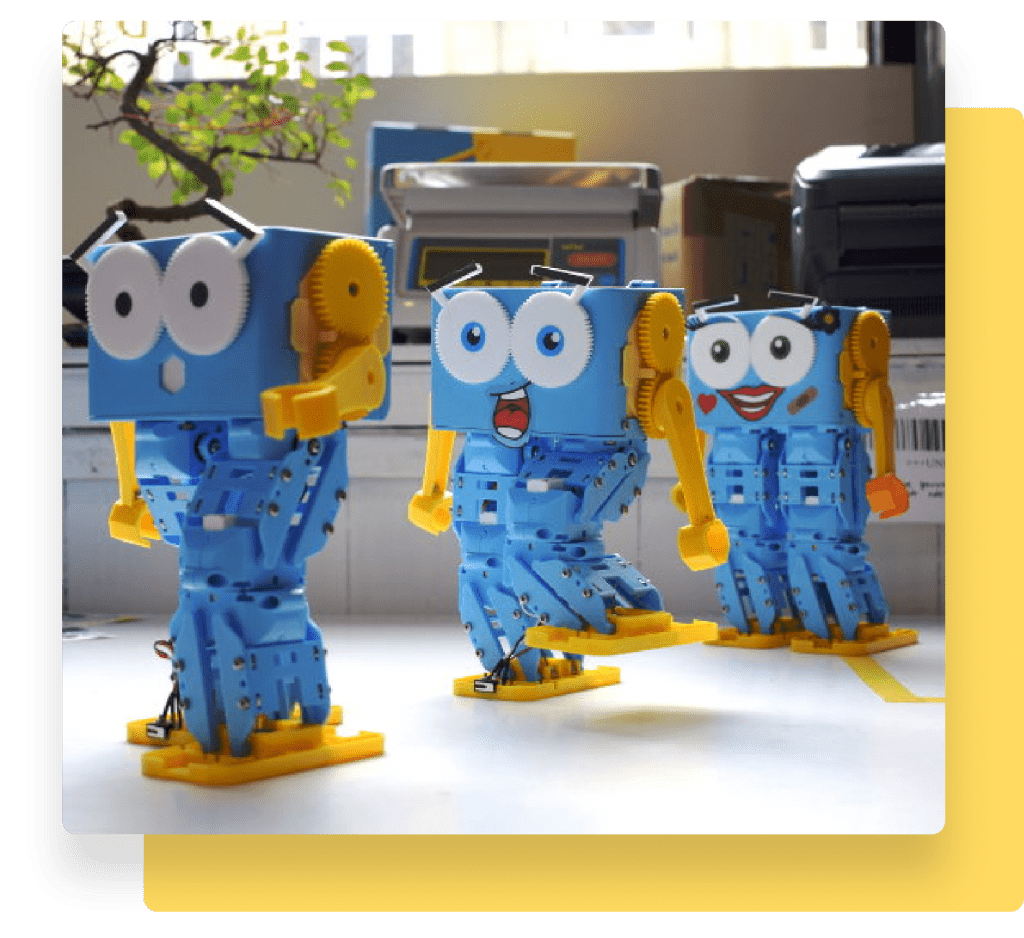

Marty and our lesson plans currently align to several global standards, but we aren’t done yet. We are continuously adding to our resource library and aim to expand our education offerings by linking it to more geographies. To see if we currently align to your standards, click to visit the Learning Portal. If we currently address your learning outcomes, you will be able to choose from several age groups for the learners with whom you work.
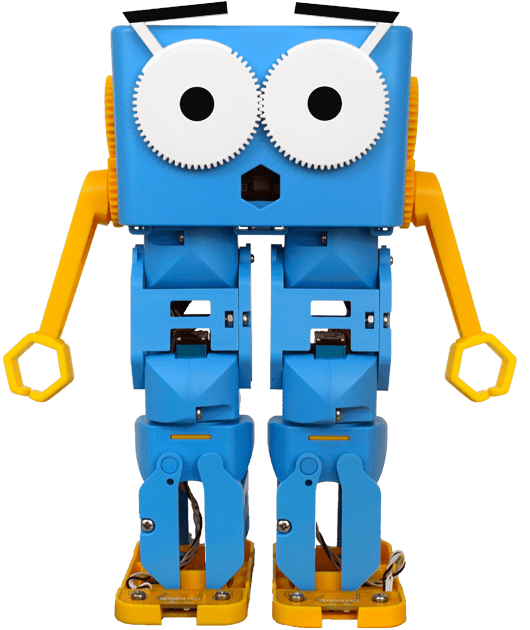
Are you looking for new STEM resources for your classroom? Robotical are loaning Marty the Robot to schools for no-obligation, 2 week trials.