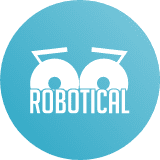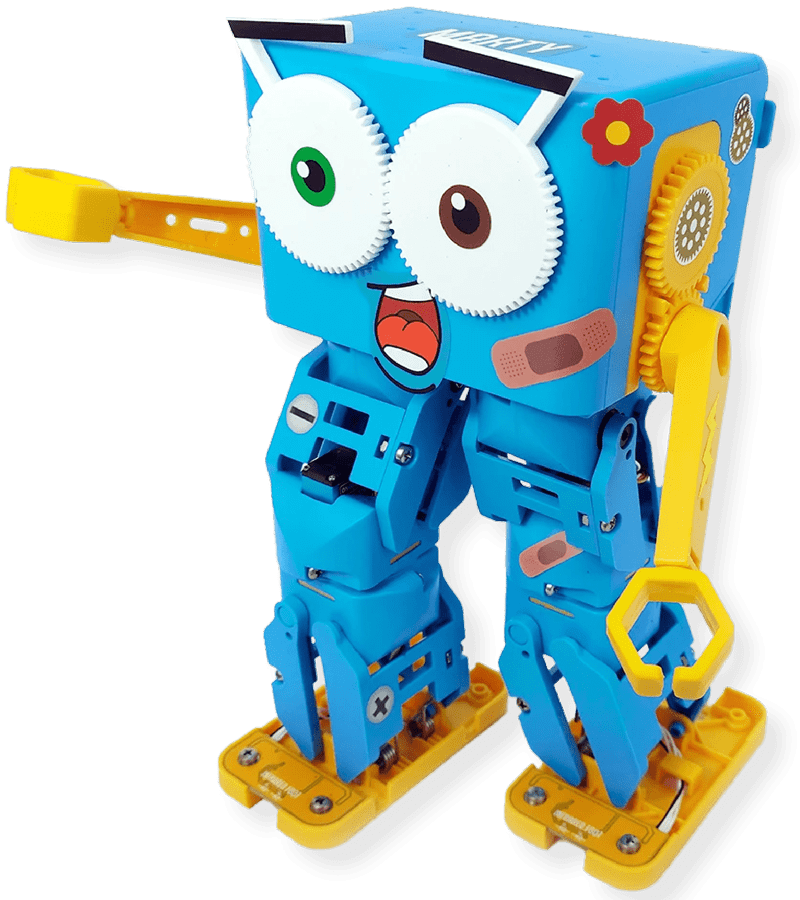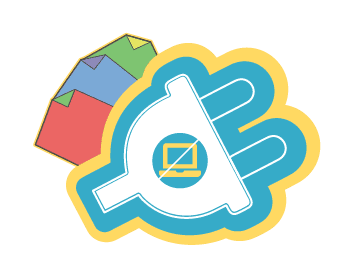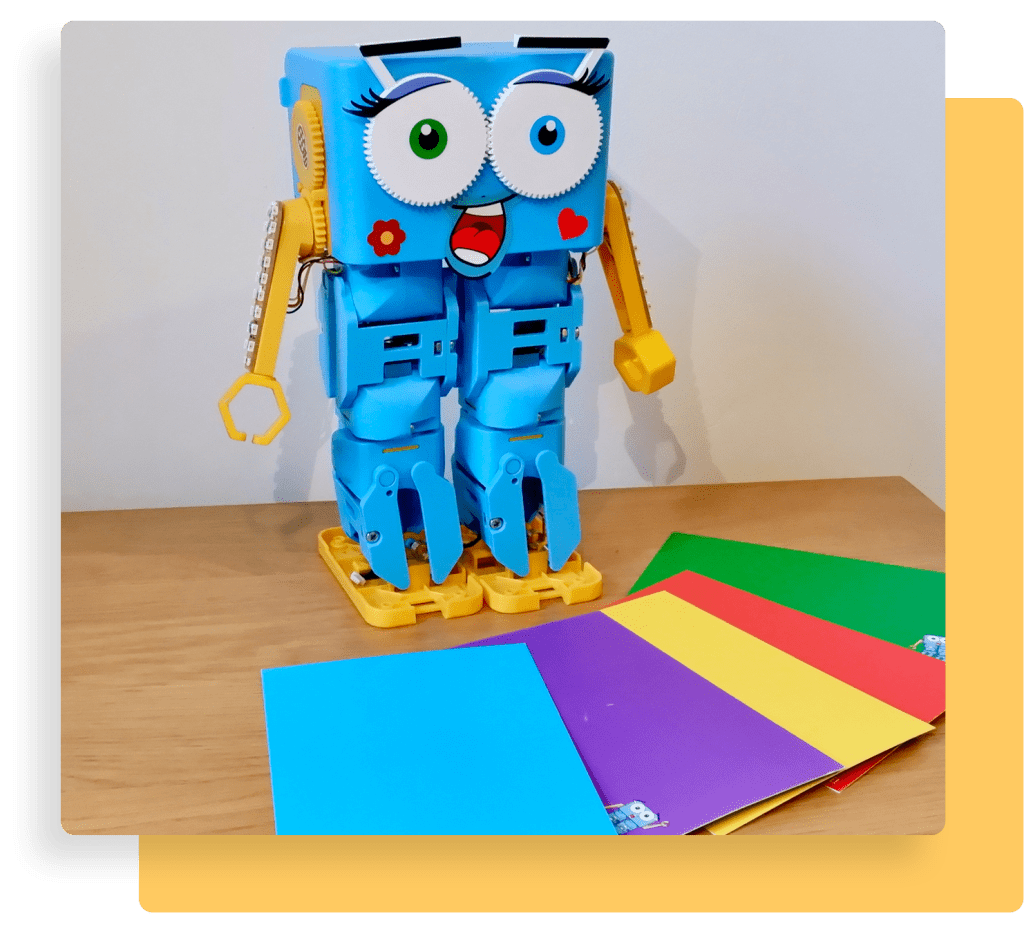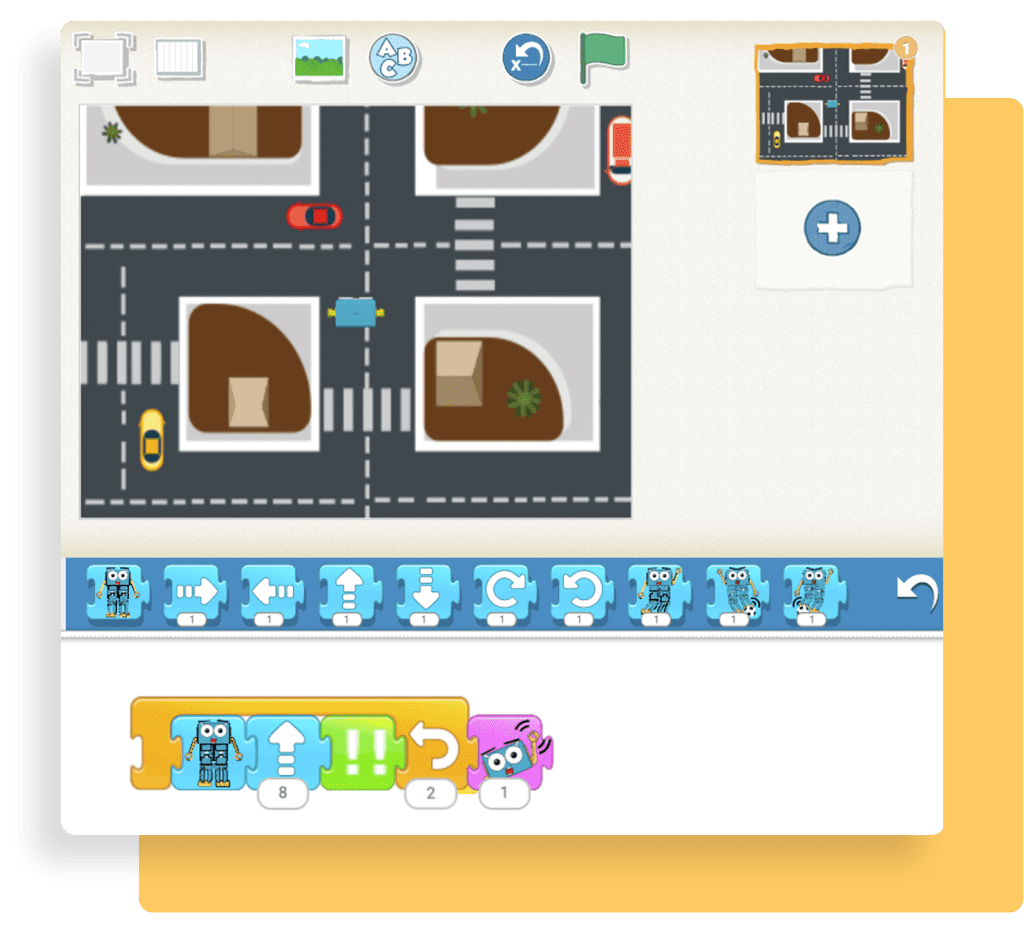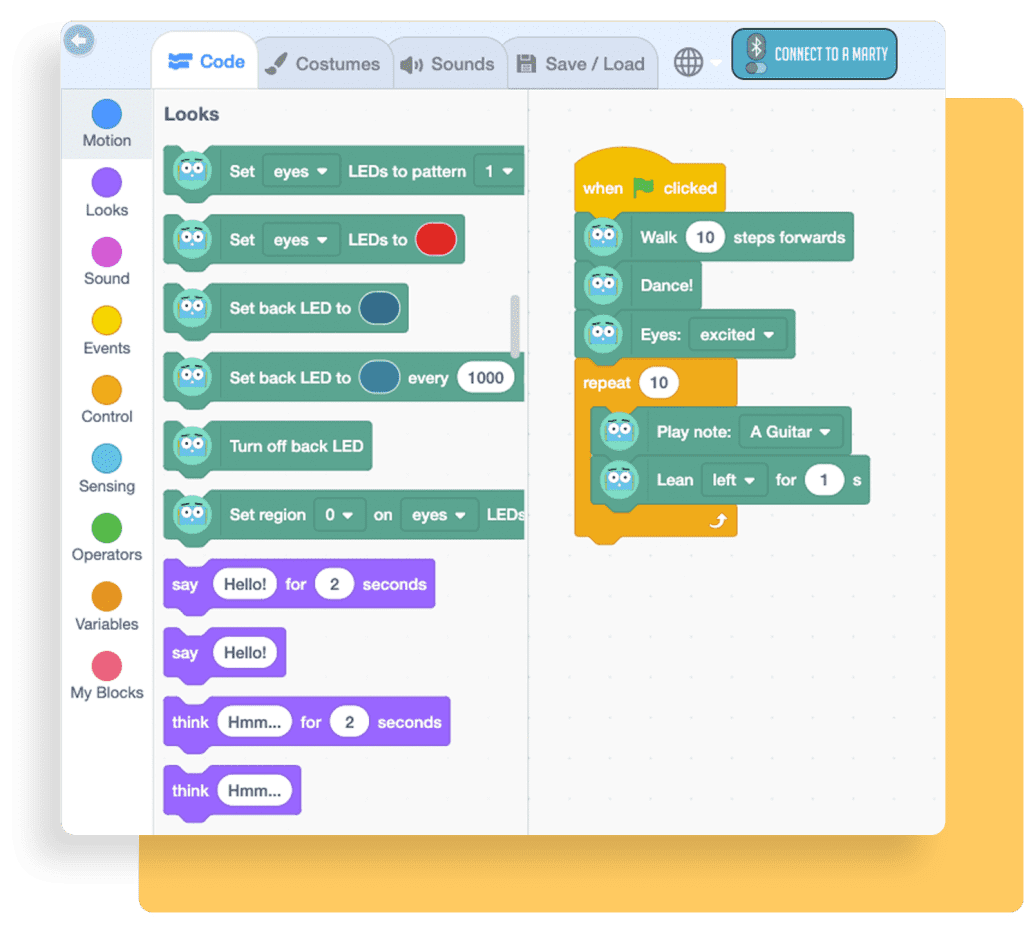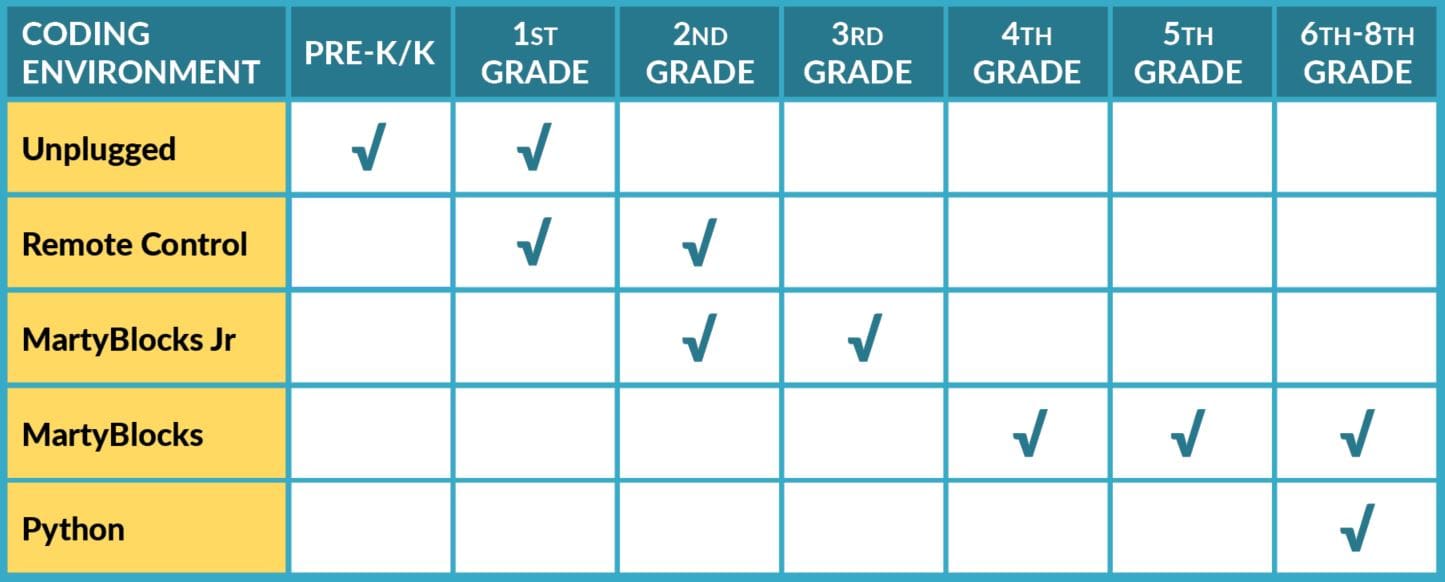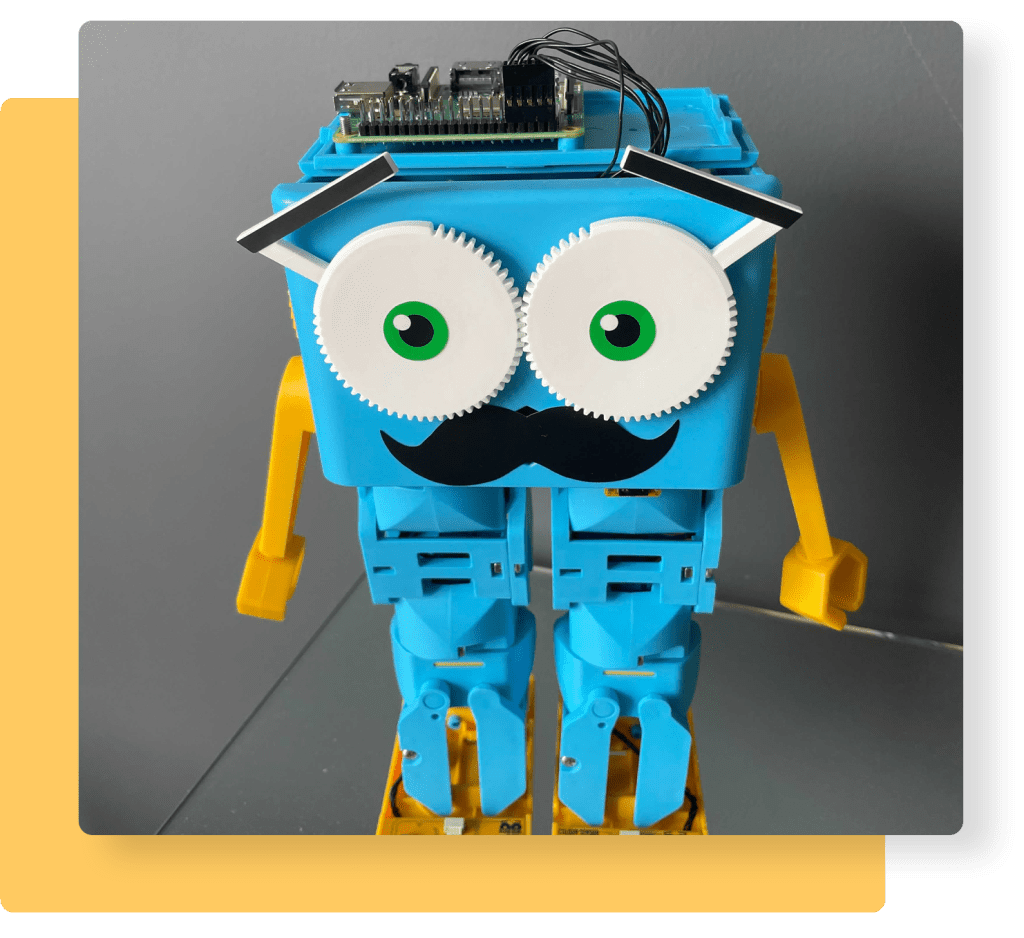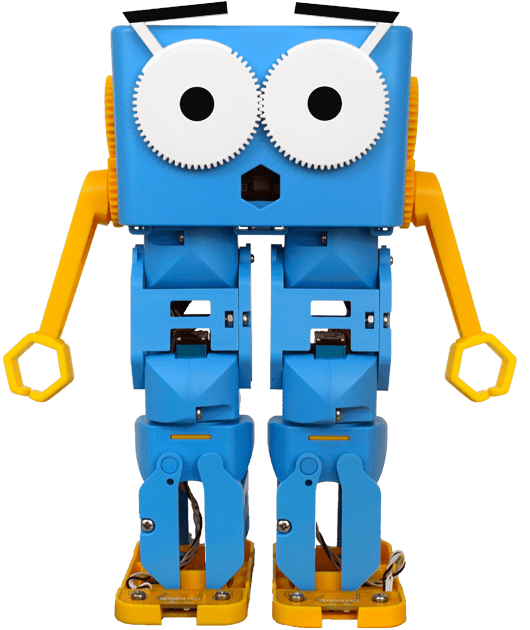CODING ENVIRONMENTS
Teach computational thinking by programming Marty the Robot in four different ways – unplugged, remote controller, MartyBlocks Jr and MartyBlocks. Designed for learner progression, Marty can be used from age 4+, all the way through secondary school.